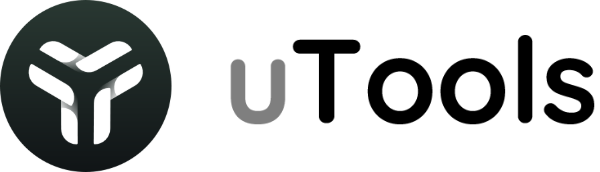插件应用市场

bing壁纸
每天更新bing壁纸
# 必应壁纸 0.0.2
> utool-bing
## 简介
- 所有壁纸全部来源于 https://cn.bing.com/
- 使用 python 脚本每天定时存储在个人服务器中
- 照猫画虎借用随机壁纸的代码修改的 不喜勿喷
> 做这个插件的目的就是想把自己保存的 bing 壁纸用上 哈哈哈
> 由于图片较大,第一次加载较慢,请耐心等待。
> ~~设置壁纸目前有些问题,win7 部分图片设置壁纸异常,目前正在修复,如需设置壁纸请下载图片后设置。~~
> 设置壁纸问题已解决
## v0.0.2
1. 更新 加载中和成功提示窗
2. 增加 设置壁纸
## 代码地址
> 所有代码全部提交到 github 上了
### flask_bing
> bing server
> 由于插件所需接口过于简单,就使用 flask 简单搭建了一个接口
项目地址: [https://github.com/LLiuHuan/flask_bing](https://github.com/LLiuHuan/flask_bing)
### pythonBingImage
> bing image python 脚本
项目地址: [https://github.com/LLiuHuan/pythonBingImages](https://github.com/LLiuHuan/pythonBingImages)
### utool-bing
> utool 插件代码
项目地址: [https://github.com/LLiuHuan/utool-bing](https://github.com/LLiuHuan/utool-bing)
> utool-bing
## 简介
- 所有壁纸全部来源于 https://cn.bing.com/
- 使用 python 脚本每天定时存储在个人服务器中
- 照猫画虎借用随机壁纸的代码修改的 不喜勿喷
> 做这个插件的目的就是想把自己保存的 bing 壁纸用上 哈哈哈
> 由于图片较大,第一次加载较慢,请耐心等待。
> ~~设置壁纸目前有些问题,win7 部分图片设置壁纸异常,目前正在修复,如需设置壁纸请下载图片后设置。~~
> 设置壁纸问题已解决
## v0.0.2
1. 更新 加载中和成功提示窗
2. 增加 设置壁纸
## 代码地址
> 所有代码全部提交到 github 上了
### flask_bing
> bing server
> 由于插件所需接口过于简单,就使用 flask 简单搭建了一个接口
项目地址: [https://github.com/LLiuHuan/flask_bing](https://github.com/LLiuHuan/flask_bing)
### pythonBingImage
> bing image python 脚本
项目地址: [https://github.com/LLiuHuan/pythonBingImages](https://github.com/LLiuHuan/pythonBingImages)
### utool-bing
> utool 插件代码
项目地址: [https://github.com/LLiuHuan/utool-bing](https://github.com/LLiuHuan/utool-bing)