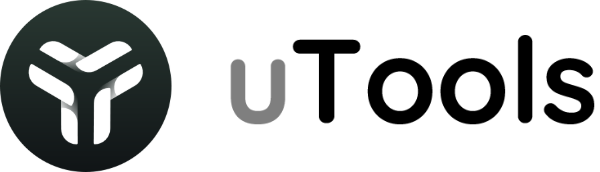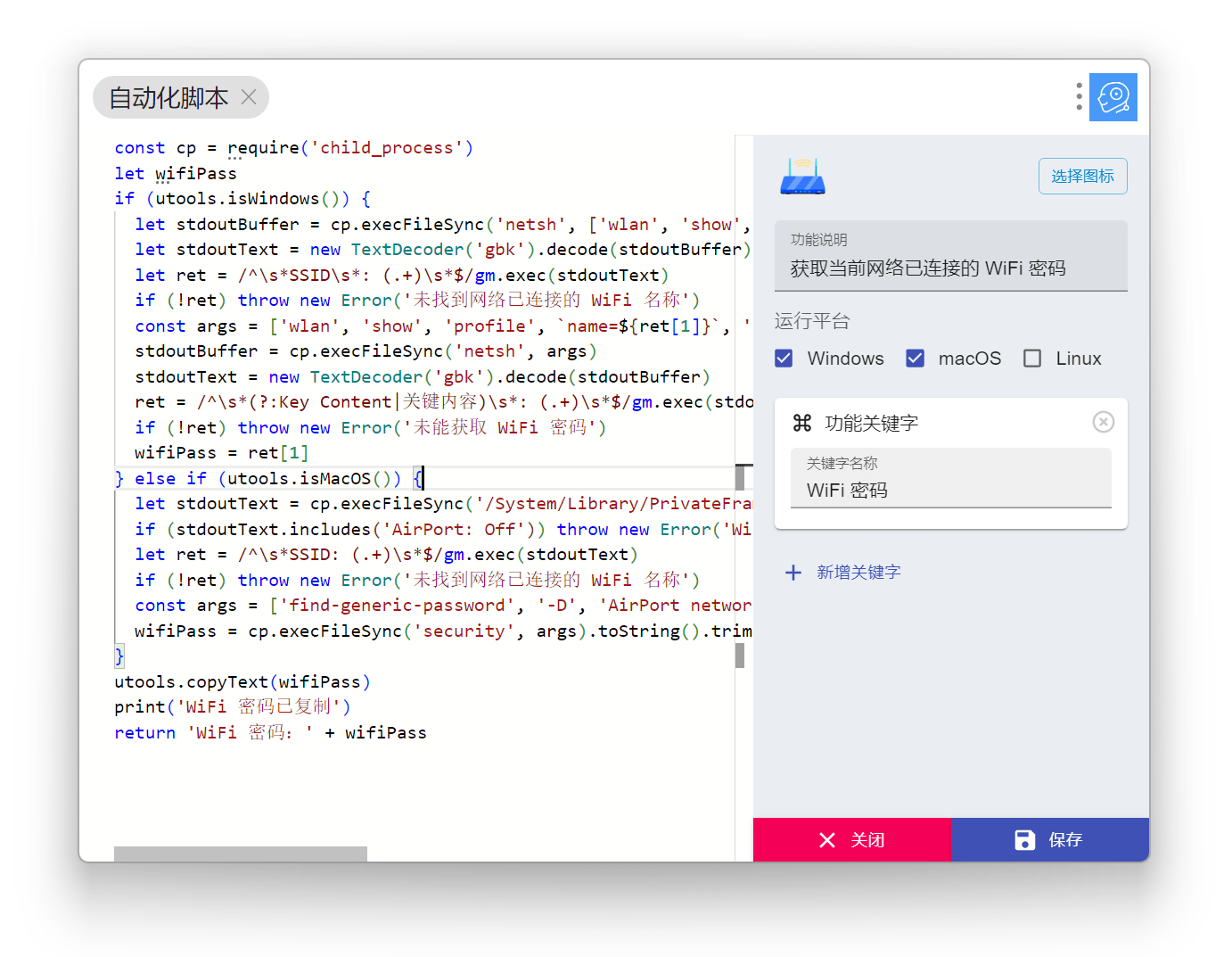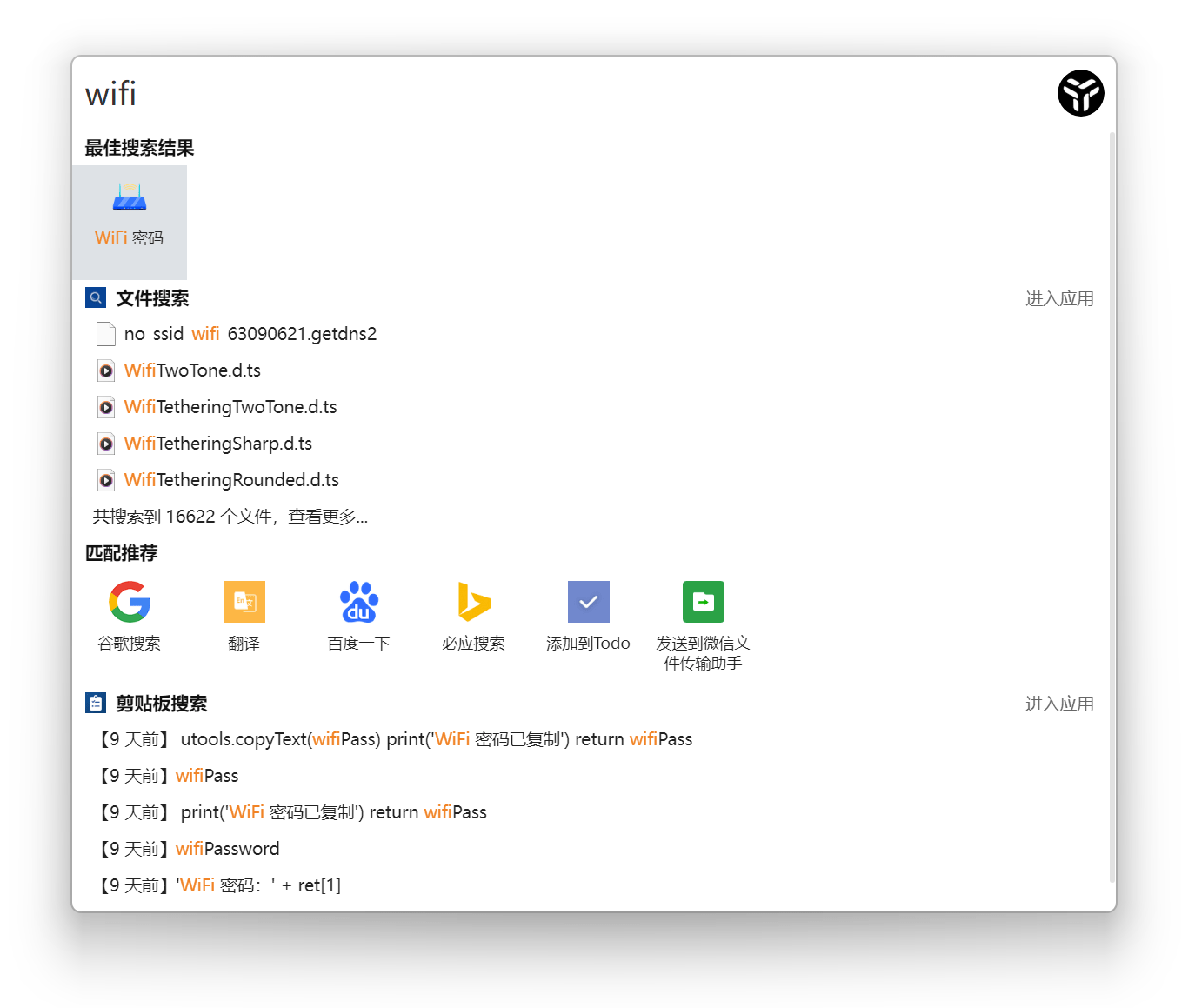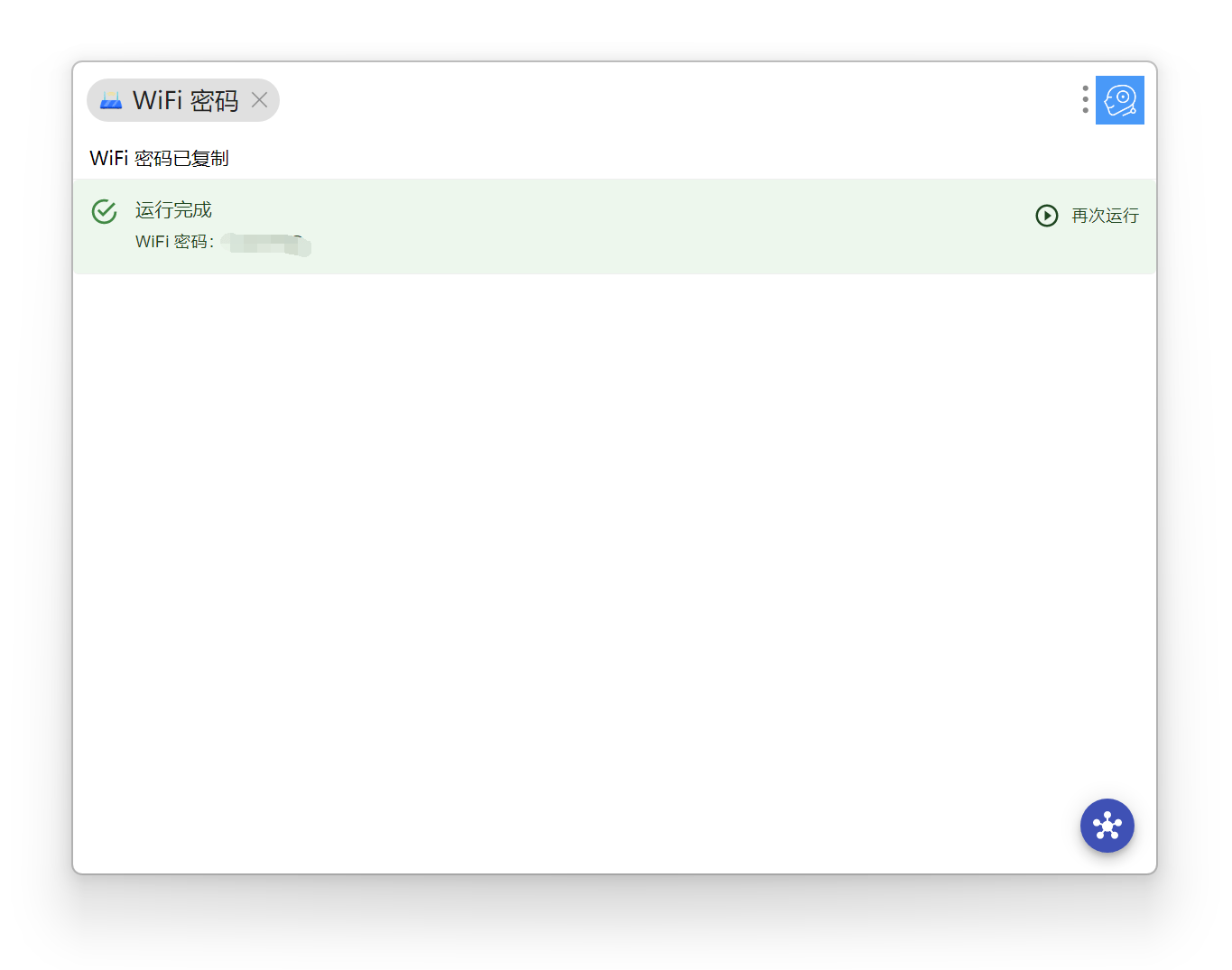插件应用市场

自动化脚本
自动化脚本,让繁琐的步骤一步到位
【脚本编程语言】
语言 JavaScript,环境 Node.js
【可使用的 uTools API】
hideMainWindow
screenColorPick
screenCapture
showNotification
redirect
getPath
copyFile
copyImage
copyText
hideMainWindowPasteFile
hideMainWindowPasteImage
hideMainWindowPasteText
hideMainWindowTypeString
getCopyedFiles
readCurrentFolderPath
readCurrentBrowserUrl
shellOpenPath
shellShowItemInFolder
shellOpenExternal
shellBeep
simulateKeyboardTap
simulateMouseClick
simulateMouseRightClick
simulateMouseDoubleClick
simulateMouseMove
getCursorScreenPoint
getPrimaryDisplay
getAllDisplays
getDisplayNearestPoint
getDisplayMatching
isMacOS
isWindows
isLinux
ubrowser
【数据来源】
ENTER 对象
ENTER.type 关键字类型
ENTER.payload 关键字对应数据
【脚本参数】
双引号 + 两个大括号 "{{参数名称}}"
【内置函数】
print() 打印
runAppleScript() macOS 下执行 'apple script'
语言 JavaScript,环境 Node.js
【可使用的 uTools API】
hideMainWindow
screenColorPick
screenCapture
showNotification
redirect
getPath
copyFile
copyImage
copyText
hideMainWindowPasteFile
hideMainWindowPasteImage
hideMainWindowPasteText
hideMainWindowTypeString
getCopyedFiles
readCurrentFolderPath
readCurrentBrowserUrl
shellOpenPath
shellShowItemInFolder
shellOpenExternal
shellBeep
simulateKeyboardTap
simulateMouseClick
simulateMouseRightClick
simulateMouseDoubleClick
simulateMouseMove
getCursorScreenPoint
getPrimaryDisplay
getAllDisplays
getDisplayNearestPoint
getDisplayMatching
isMacOS
isWindows
isLinux
ubrowser
【数据来源】
ENTER 对象
ENTER.type 关键字类型
ENTER.payload 关键字对应数据
【脚本参数】
双引号 + 两个大括号 "{{参数名称}}"
【内置函数】
print() 打印
runAppleScript() macOS 下执行 'apple script'